How to make WordPress Menu Items Unclickable
If you’re utilizing a dropdown menu on your site sometimes you may want the top level item to be unclickable while still displaying a drop down menu on mouse over.
To do this you must first identify how your menus are set up. Are you using Custom Menus or the Page Attributes?
Custom Menus
Step 1:
On the links that you don’t want to be clickable, create a Custom Link with a URL attribute of “#” and save the menu.
Step 2:
Remove the “#” from the Custom Link leaving it blank and save the menu.
Page Attributes
Install the Page Links To plugin and enter the “#” in the Page Links To meta box located below the pages’ editing area. To be clear, it’s not that you cannot click this link. Rather, it’s that it doesn’t go anywhere or take you away from the current page.
<
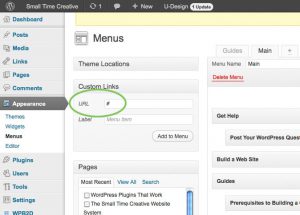




Leave a Reply