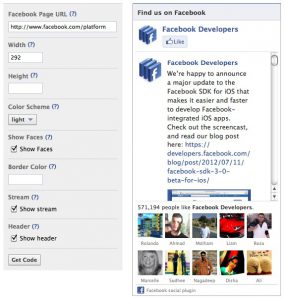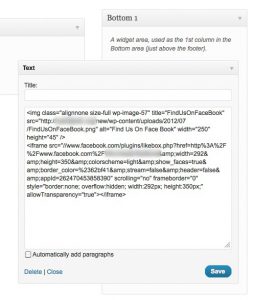We’ve all seen the FaceBook Like Box on web sites which can be an effective way to gain new Likes for your site.
When visitors see who Like your site it can form an immediate trust resulting in them Liking your site. Which can generate between 200 and 300 impressions in potential customer’s news feeds.
Getting Started!
If you already have a FaceBook Page with some fans then you’re ready to go. If not, you’ll need to Create a FaceBook Page and get some Fans before you can add a FaceBook Like Box to your site.
Create a FaceBook PageHere’s how to add a FaceBook Like Box
to your WordPress site:
Step 1:
Login to FaceBook and browse to the Like Box page
Step 2:
Enter your information into the appropriate fields.
Step 3:
Click the Get Code button, then click on IFRAME and copy the code.
Step: 4
From the Appearance menu click on Widgets. Then drag a Text widget into one of your Widget Areas and paste in the code. Hit Save and you’re done.
Almost all of the FaceBook Social Plugins can be added in this manner. Simply choose the plugin you wish to use and follow the above steps.
Need Help?